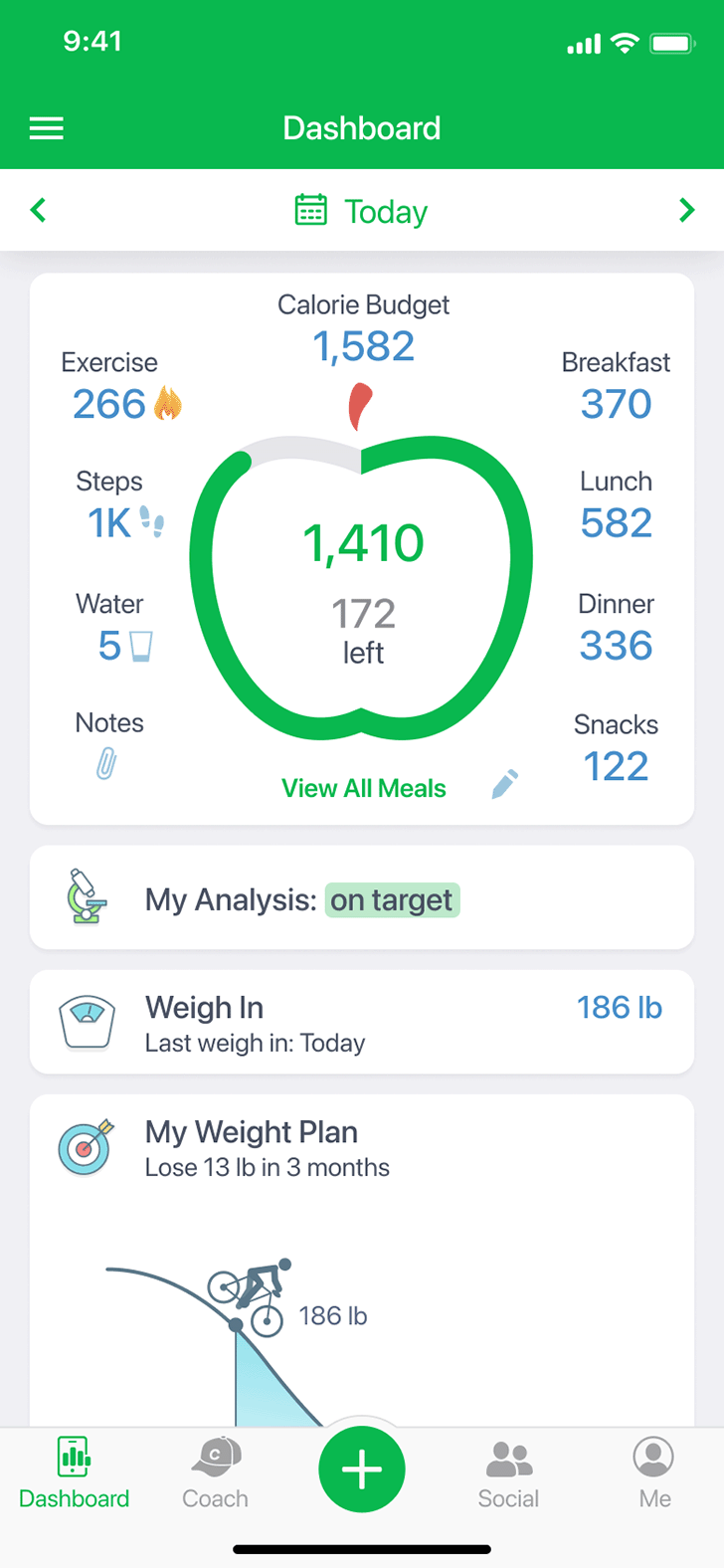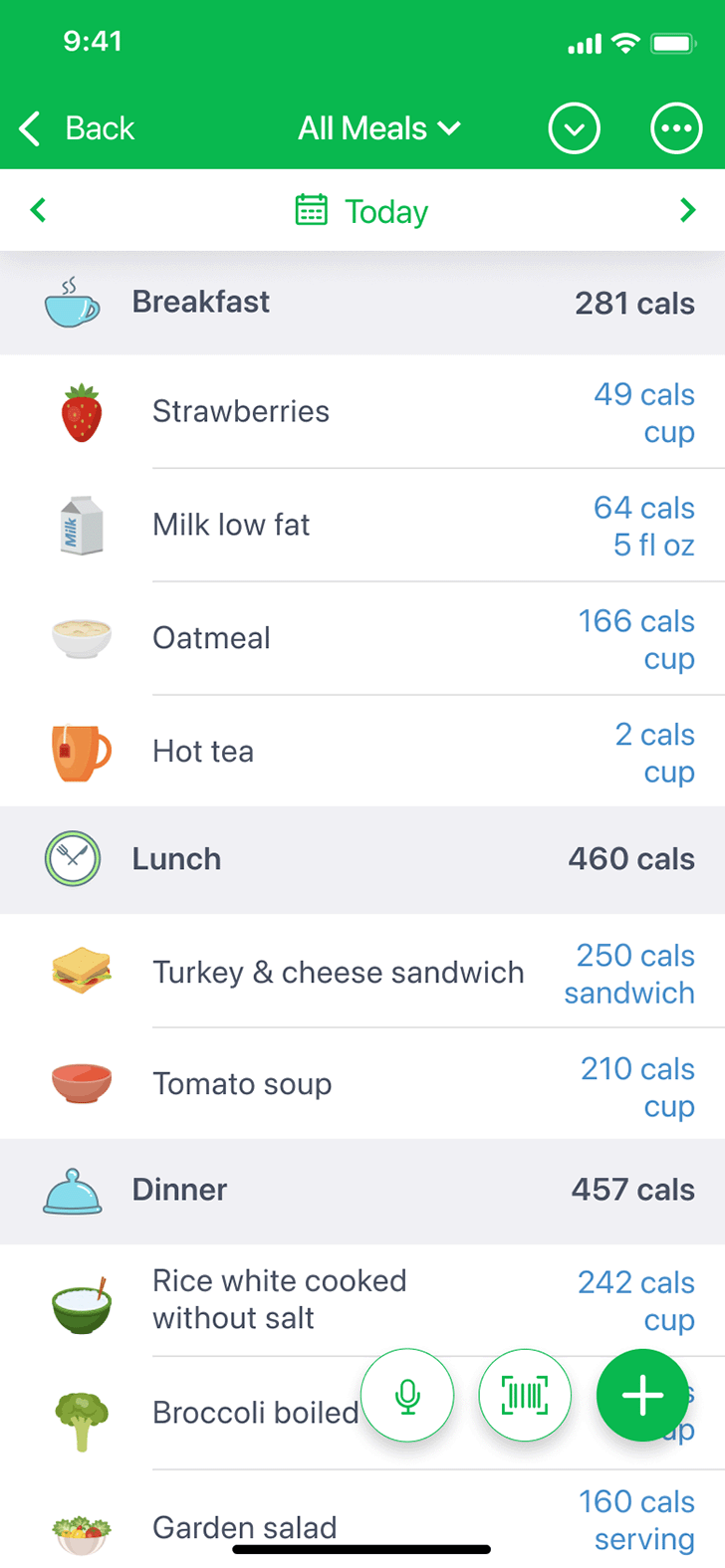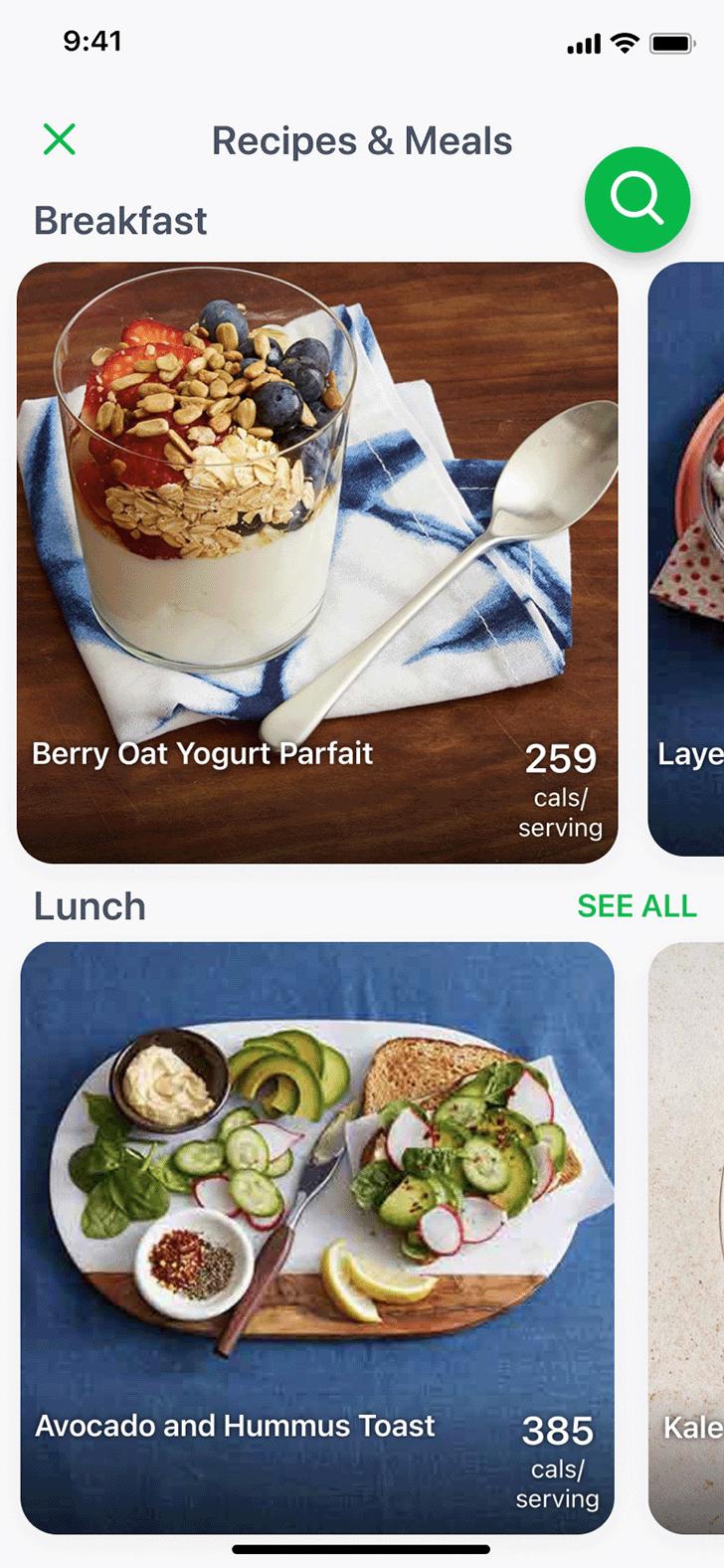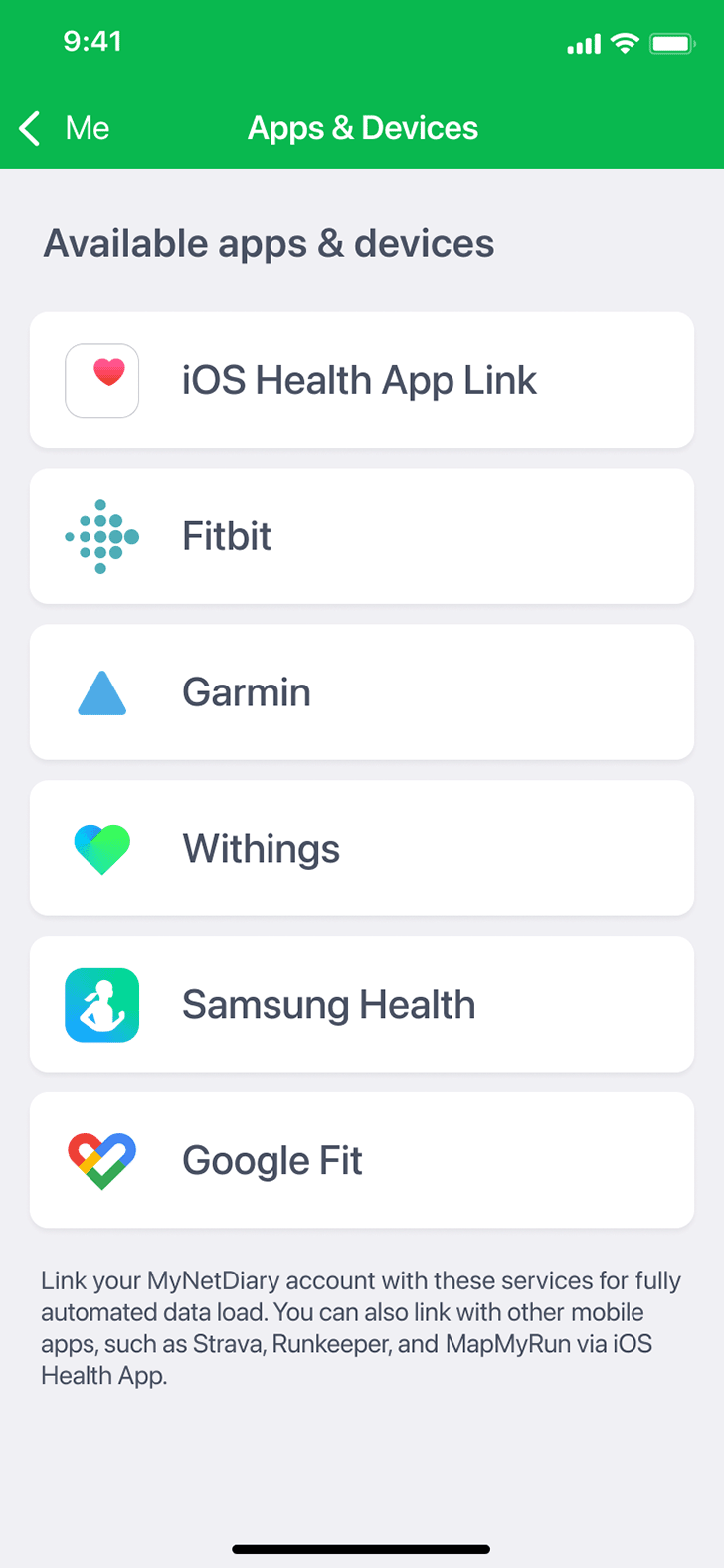Work with Your Clients
in MyNetDiary diet apps
Seamlessly connect with clients,
access food & exercise log, analyze
trends, and provide feedback
Unlimited clients
Available on ios, android and web
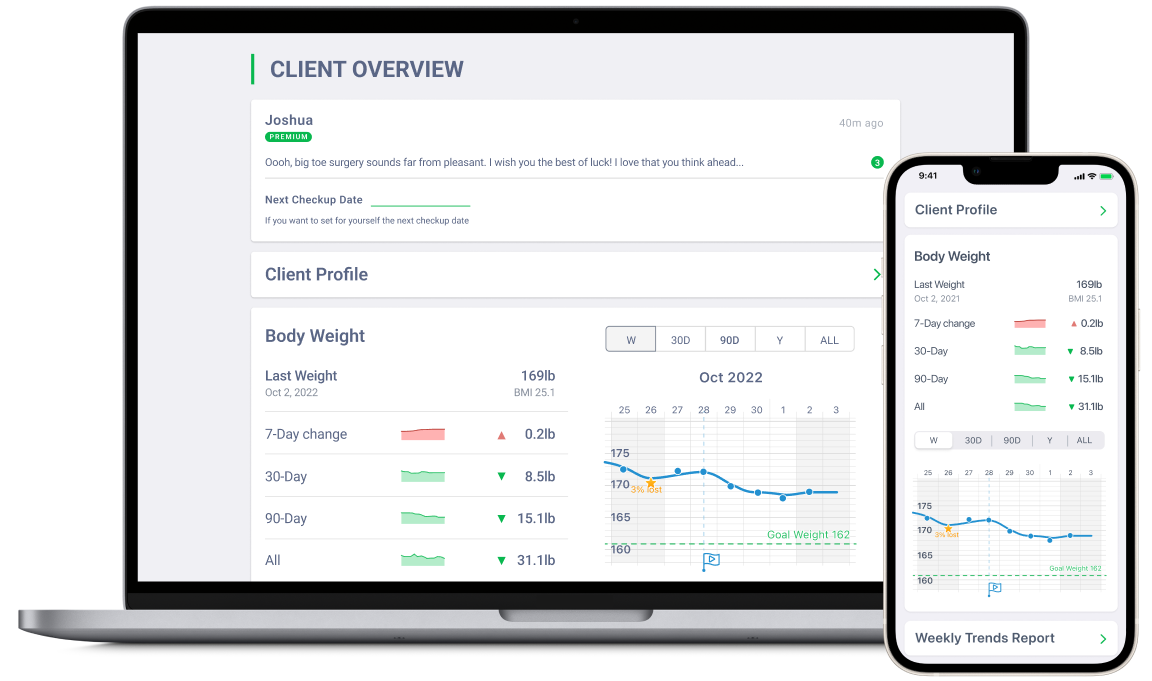
Available on ios, android and web
Support your clients
MyNetDiary Professional Connect is a free tool that makes it easy to review client food logs and other data at a glance and provide feedback on food, exercise, and other metrics important for weight loss, helping your clients get the maximum benefits of your professional guidance.
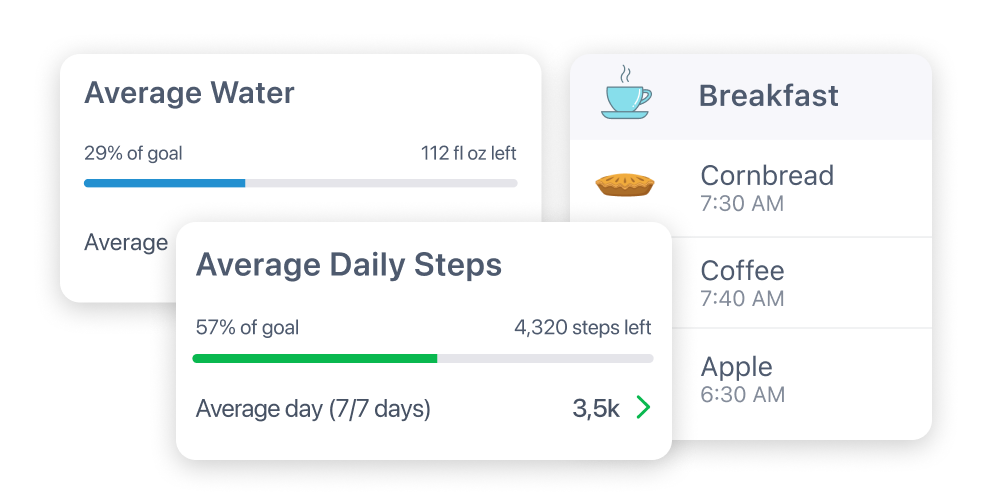
See full client Data
Food, exercise, macros, 108 nutrients, water log, daily steps, sleep, body measurements, blood glucose, medications, and custom trackers.
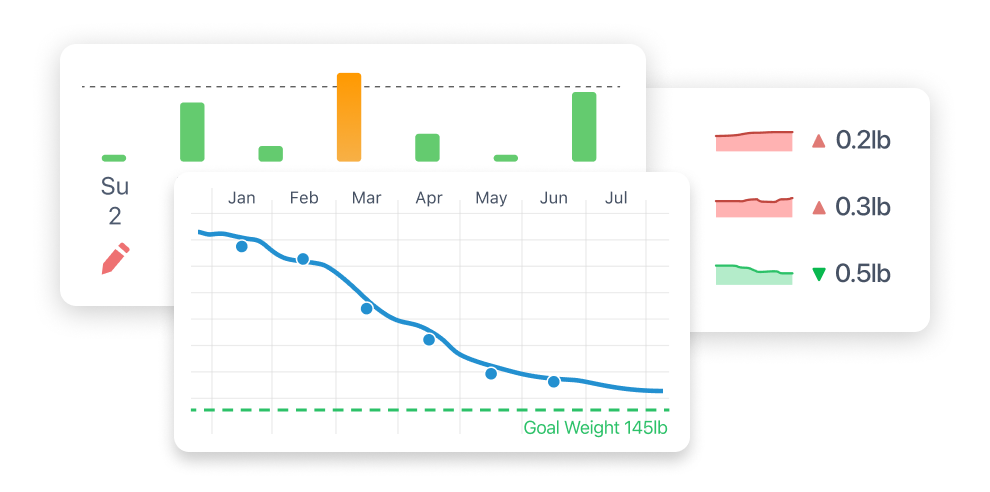
See long time trends
Review weight, calories, macros, and nutrient charts, average over a period. The weekly trends report organizes and provides data for trend analysis over weeks and months.
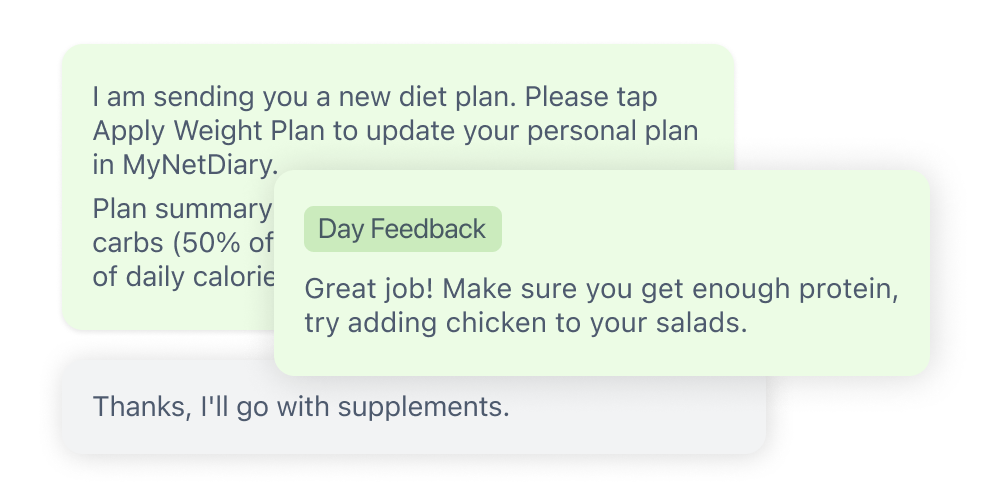
Communicate with client
MyNetDiary Professional Connect includes built-in messaging. A professional can also leave feedback for any particular day, to provide a context for the feedback.
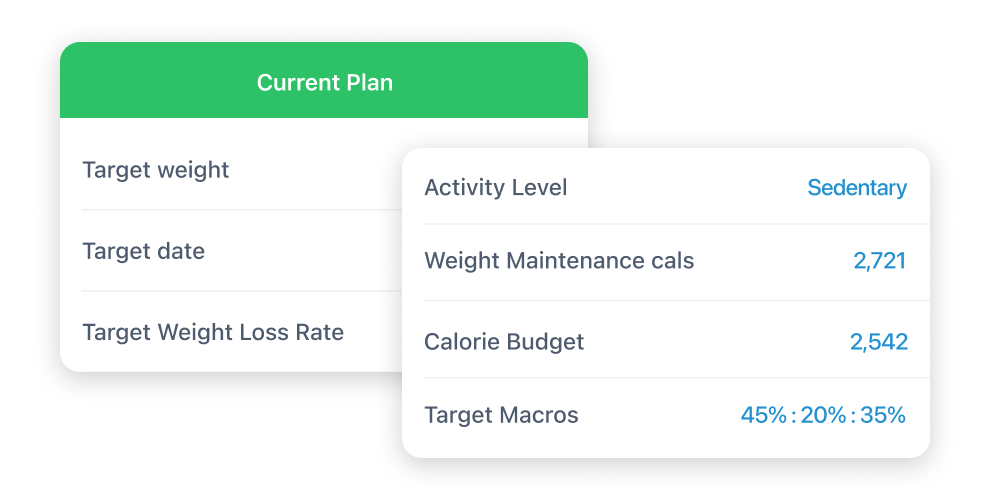
Set and manage Clients goals
View client profile information including weight and calorie goals. For clients that need more guidance, it is possible to send weight and calorie plans. Also, a professional can prepare meal plans in MyNetDiary Meal Planner and then send the meal plans to clients.
MyNetDiary is trusted by 21+ million users since 2008
With 184,041 Reviews & CountingEasy and compehensive app for your clients
MyNetDiary is a top-rated and popular weight-loss app, offering evidence-based guidance and a robust food database. The app and website are straightforward and comprehensive and can support your clients independently or linked with Professional Connect.