MyNetDiary and Fitbit – integrate your diet and exercise
MyNetDiary online and mobile diet program helps you lose weight by tracking your food calories with the best nutrition database in the world. MyNetDiary can also keep track and estimate your activity calories based on activity type and duration.
Fitbit tracker uses an accelerometer and other sensors to estimate your daily calories burn, while Fitbit weight scale can automate your weight tracking.

By linking MyNetDiary with Fitbit you get the best of both worlds:
- MyNetDiary shows the activity calories, daily step count, body weight, sleep hours and average heart rate as measured by Fitbit.
- Fitbit shows your food calories and nutrients tracked by MyNetDiary. MyNetDiary also sends body weight measurements to Fitbit.
Using Fitbit with MyNetDiary helps to calculate daily calorie balance more accurately, see the actual balance of the calories you burn and eat during the day, and ultimately - helps you lose weight faster and smarter!
We highly recommend using Fitbit for activity and weight tracking, while you use MyNetDiary to improve your diet and lose weight.
How does linking work?
Fitbit trackers calculate your activity calories, daily step count, weigh-ins, and more, and sync them to the Fitbit website. MyNetDiary keeps track of your foods logged online or via mobile apps. By creating a link, you allow MyNetDiary to talk to Fitbit website and exchange the following data:
- From Fitbit to MyNetDiary
- Exercise burned calories (Inspire 2, Inspire, Inspire HR, Sensa, Versa 3, Versa 2, Versa, Charge 4, Charge 3, Charge 2, Charge, Charge HR, Ace 2, Surge, Alta, Alta HR and Blaze, Flex, One, Zip)
- Daily step count (Inspire 2, Inspire, Inspire HR, Sensa, Versa 3, Versa 2, Charge 4, Charge 3, Charge 2, Charge, Charge HR, Ace 2, Surge, Alta, Alta HR, Blaze, Flex, One, Zip)
- Hours of sleep (Inspire 2, Inspire, Inspire HR, Sensa, Versa 3, Versa 2, Versa, Charge 4, Charge 3, Charge 2, Charge, Charge HR, Surge, Alta, Alta HR, Blaze, Flex, One)
- Body weight and body fat percentage (Aria WiFi Smart Scale)
- The amount of water you drink
- From MyNetDiary to Fitbit
- Daily foods - including food name, calories, fat, fiber, carbs, sodium and protein content.
- Body weight and body fat percentage
- The amount of water you drink
You can choose which data can be downloaded from (and uploaded to) Fitbit. Use Fitbit Settings page.
How do I link?
First of all, make sure you Sign Up for MyNetDiary Premium or Upgrade to MyNetDiary Premium. Fitbit linking and many other premium MyNetDiary features are available with MyNetDiary Premium membership.
Step 1: Set up Fitbit account
Please set up your Fitbit account and device as explained at Fitbit website.
Before going further, please verify that your Fitbit account is set up correctly: on the Fitbit website, go to the Activities tab and check if you see the calories and other information uploaded from your Fitbit device.
Step 2: Start linking at MyNetDiary
On the MyNetDiary website go to the Settings tab, then click Apps and Devices - Fitbit Settings.

Click “Link to Fitbit” button. You will be redirected to the Fitbit website.
Step 3: Complete linking at Fitbit
MyNetDiary redirects you to the Fitbit website, so that you can authorize MyNetDiary to access your Fitbit data. Enter your Fitbit credentials and click "Allow" button:

After clicking "Allow" button at Fitbit website, you will be returned to MyNetDiary website with message indicating that "You have linked MyNetDiary to Fitbit":
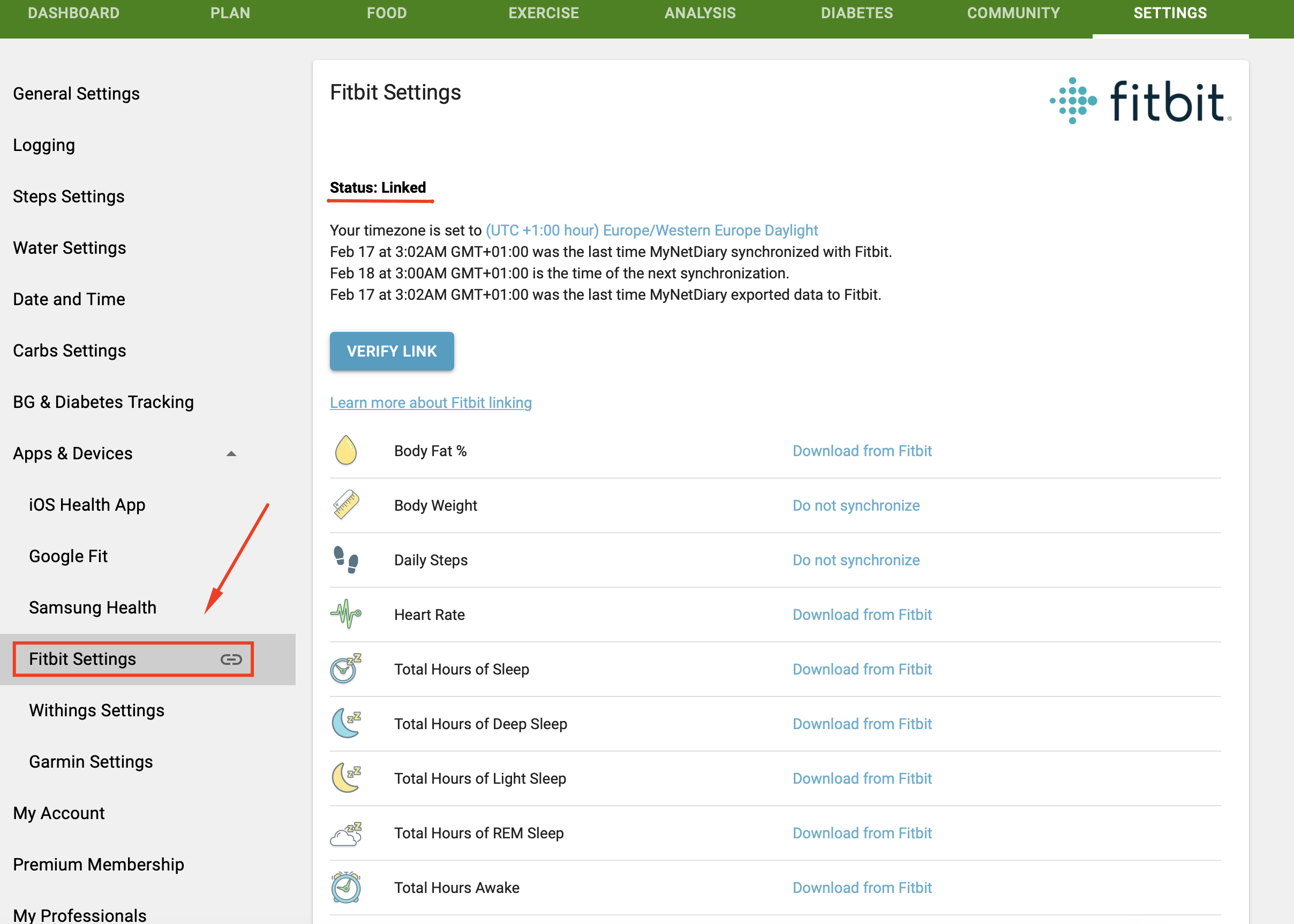
Exchange details
What happens after I link?
After you link to Fitbit, MyNetDiary performs automatic data exchange within several minutes after you enter foods in MyNetDiary, one exchange per hour. If you don't log foods for some day, MyNetDiary will download your Fitbit data during the night. In the case you do not log foods in MyNetDiary for 5 contiguous days, MyNetDiary stops exchanging your data with Fitbit. When you resume logging foods, MyNetDiary resumes Fitbit data exchanges.
If you want to expedite the exchange of today's data, go to the
Settings/Apps and Devices/Fitbit Settings page and click the "Verify link" button.

MyNetDiary exchanges last 2 days of data after the link is established or restored.
When you sync Fitbit trackers to the Fitbit website, MyNetDiary receives notification from Fitbit within several minutes and automatically downloads new data.
Fitbit exercise vs. Fitbit calories
Fitbit download creates "Fitbit exercise" entry at MyNetDiary Exercise, which is different from the Daily Total Calories you see on Activities tab at Fitbit web site. MyNetDiary exercise includes only the calories burned in addition to normal lifestyle determined by your personal activity level. This is why MyNetDiary subtracts Weight Maintenance Calories calories from the downloaded total calories:
Fitbit Active calories = Fitbit Daily Total Calories Burned − Sum(Fitbit Exercises) − MyNetDiary Weight Maintenance Calories
If Fitbit total calories minus sum of Fitbit Exercisesare less than Weight Maintenance Calories, Fitbit Active calories exercise is set to zero because negative exercise cannot be used by MyNetDiary planning and analysis features.
Make sure you have chosen the same timezone in MyNetDiary and Fitbit, also make sure your body weight, sex and date of birth settings are the same in both systems.
We recommend setting MyNetDiary Activity Level to Sedentary, because "Fitbit exercise" includes only calories above your activity level, so Sedentary level in MyNetDiary gives you the most "Fitbit exercise" calories.
Fitbit body measurements
In addition to exercise calories, Fitbit tracker counts daily step count and may determine hours of sleep. Fitbit Aria scale measures body weight and body fat percentage.
MyNetDiary downloads all these measurements from Fitbit. To see the downloaded measurements in MyNetDiary, go to MyNetDiary Daily Details page and click “Select Measurements to Track” link.
Catching up on last several days
In the case you would like to repeat Fitbit download for the last 2 days, please use the "Verify Link" button.
